
(Image Created via MidJourney)
Are you constantly tinkering with your PC's settings to squeeze out that last drop of performance? If you find overclocking both intriguing and intimidating, ASUS has something that might just tickle your fancy.
Enter ASUS AI Overclocking—an intelligent utility that aims to automate the cumbersome process of overclocking. But how much of this is marketing hype, and how much is actual tech wizardry?
The Basics: What Is ASUS AI Overclocking?
At its core, ASUS AI Overclocking is a software utility designed to profile your CPU and cooling system. Based on the data it collects, the software predicts the optimal voltage and frequency settings for your specific setup.
Users can access this feature via the AI Suite software in Windows or directly through the UEFI BIOS. For overclocking newcomers, the software offers an auto-tuning feature, while seasoned overclockers can fiddle with a range of customizable settings.
Under The Hood: How Does It Work?
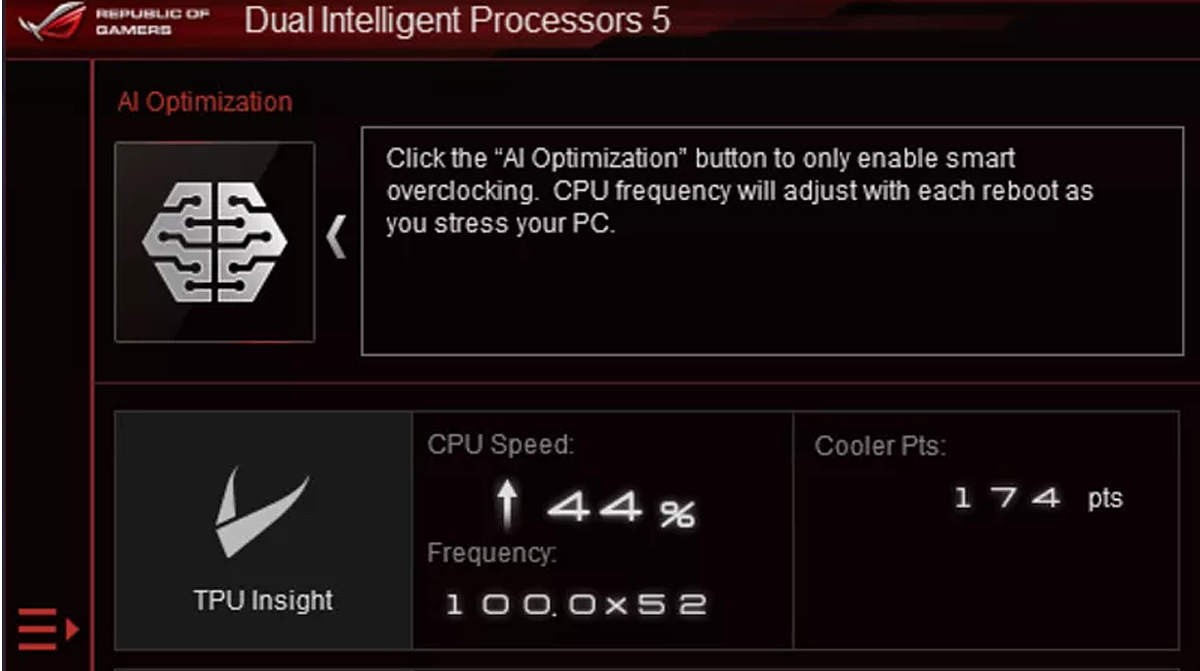
(Image Credit: Asus)
The utility boasts a proprietary algorithm crafted by the experts at ROG (Republic of Gamers). These engineers collaborated with renowned overclockers to develop a tool that caters to both beginners and experienced users.
The magic of this software lies in its predictive algorithm. It scans your CPU and cooling system and uses that data to predict ideal frequency and voltage settings, thus guiding the overclocking process.
Here's where it gets really interesting. The software doesn't just set it and forget it. It constantly monitors workload, system temperature, fan speed, and power draw. Real-time adjustments are made to maintain optimal performance, adapting to changes like increased workload or rising system temperatures.
AI Cooling
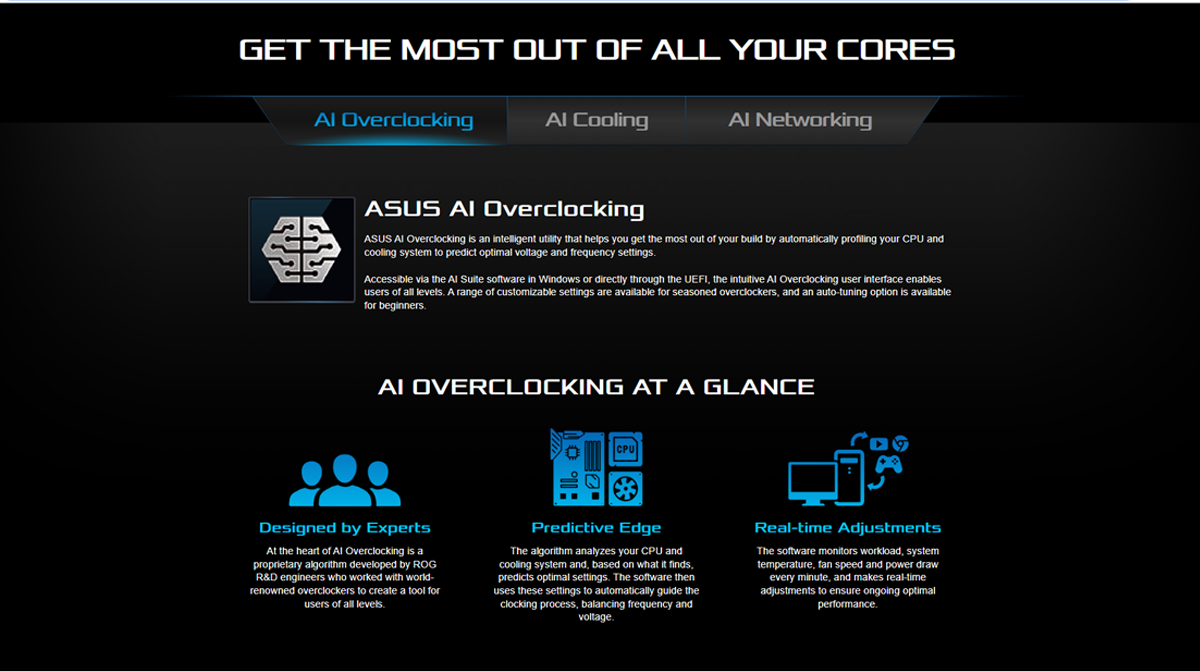
(Image Credit: ASUS)
Now, while AI Overclocking gets the spotlight, let's not forget about ASUS' AI Cooling feature. Designed to manage and control motherboard-connected fans based on current system load and temperature, it's an often overlooked aspect of system tuning.
AI Cooling uses a proprietary algorithm to calculate the lowest fan speed required for effective cooling while minimizing fan noise.
The software then fine-tunes fan speed to the optimal setting, balancing cooling efficiency with noise reduction. Fans connected to specific motherboard headers like CPU_FAN, CPU_OPT, and CHA_FAN can be controlled via AI Cooling.
The software continues to adjust fan speed based on the system's current workload, ensuring that your PC remains cool without sounding like a jet engine.
Does The AI Suite Live Up to The Hype?
While the idea of AI-based overclocking sounds revolutionary, there are concerns. The automated system is as good as the data it collects, which means the quality of your hardware and the reliability of its sensors play a crucial role. The tool's success largely hinges on the integrity of the algorithm, and for now, it seems to be holding its own.
ASUS AI Overclocking and Cooling technology offers a revolutionary way to enhance your computer's performance without requiring you to be an expert in system tuning. When this tech is married to a Titan Computer workstation, what you get is a seamless, efficient, and powerful computing experience.
So, if you're looking to elevate your professional workflow to the next level, a Titan workstation equipped with an ASUS motherboard featuring AI Overclocking and Cooling might just be your best bet. Isn't it time you stopped settling for less and started working with the best?