 Titan Vulcan X140 - AMD Ryzen 7 Processor Mobile Workstation PC
Titan Vulcan X140 - AMD Ryzen 7 Processor Mobile Workstation PC
The Titan Vulcan X140 is the latest member of our mobile workstation family. With a powerful yet cost-effective AMD CPU it’s the perfect system for applications like CAD, or other science and engineering design apps. Letting you get work done on your projects wherever you are..
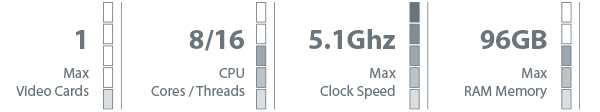
13th Gen Intel Core Mobile Workstation Laptop Computer for:
CAD/CAM • Graphic Design • 3D Modeling • CGI • Computer Animation • Video Editing • Design & Visualization • Gaming
Starting Price: $1,445.00
 Titan C261 - 13th Gen Intel Core Series Processors Mobile Mini ITX Workstation PC for CAD/CAM up to 24 CPU Cores
Titan C261 - 13th Gen Intel Core Series Processors Mobile Mini ITX Workstation PC for CAD/CAM up to 24 CPU Cores
A Mini ITX workstation might be small and portable, but that doesn’t mean you have to compromise where it really matters. The Titan C261 is equipped with the latest Intel Alder Lake CPUs and full-sized GPU options, which means you can smash professional computing workloads wherever you set up shop.
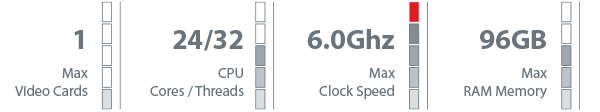
13th Gen Intel Core Compact / Portable Workstation Computer for:
CAD/CAM • Graphic Design • 3D Modeling • CGI • Computer Animation • Video Editing • Design & Visualization • Gaming
Starting Price: $1,550.00
 Titan Vulcan X170 - 14th Gen Intel Core Series 24 Cores Processor Mobile Workstation PC for CAD Designs
Titan Vulcan X170 - 14th Gen Intel Core Series 24 Cores Processor Mobile Workstation PC for CAD Designs
Not every power user who has to take to the road needs a portable
rendering station. The Vulcan X170 is perfect for the professional who
needs best CPU and GPU power combination to create a powerhouse notebook
that is also truly portable. If you’re a 3D creative professional on
the go the X170 may just be the perfect workstation for you.
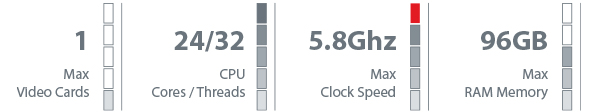
13th Gen Intel Core Mobile Workstation Laptop Computer for:
CAD/CAM • Graphic Design • 3D Modeling • CGI • Computer Animation • Video Editing • Design & Visualization • Gaming
Starting Price: $1,595.00
 Titan A270 - AMD Ryzen 7000 Series Professional Workstation Computer - up to 16 cores
Titan A270 - AMD Ryzen 7000 Series Professional Workstation Computer - up to 16 cores
Our fan-favorite Titan A270 receives a massive multi-core update. Using the latest technology from AMD, this is the perfect machine for users who have plenty of threads in their applications, but are working within a budget. All while trading per-core performance blows with the competition
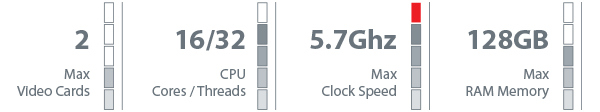
AMD Ryzen 7000 Series Workstation Computer for:
CAD/CAM • Graphic Design • 3D Modeling • CGI • Computer Animation • Video Editing • Design & Visualization • Gaming
Starting Price: $2,550.00
 Titan Vulcan 24 ATX - Overclocked 14th Gen Intel Core Processors ATX Workstation PC for CAD/CAM up to 24 CPU Cores
Titan Vulcan 24 ATX - Overclocked 14th Gen Intel Core Processors ATX Workstation PC for CAD/CAM up to 24 CPU Cores
What do you do when the fastest components money can buy just don’t cut it? You overclock them with the power of AI and provide them with the best hardware platform and cooling to make it all rock-solid. The Titan Vulcan 24 ATX is that system, and we can’t wait for you to see what it can do.
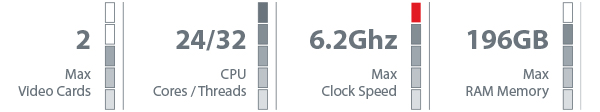
14th Gen Intel Core Overclocked Workstation Computer for:
CAD/CAM • Graphic Design • 3D Modeling • CGI • Computer Animation • Video Editing • Design & Visualization • Gaming
Starting Price: $4,695.00