 Titan Vulcan X140 - AMD Ryzen 7 Processor Mobile Workstation PC
Titan Vulcan X140 - AMD Ryzen 7 Processor Mobile Workstation PC
The Titan Vulcan X140 is the latest member of our mobile workstation family. With a powerful yet cost-effective AMD CPU it’s the perfect system for applications like CAD, or other science and engineering design apps. Letting you get work done on your projects wherever you are..
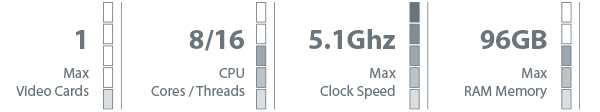
13th Gen Intel Core Mobile Workstation Laptop Computer for:
CAD/CAM • Graphic Design • 3D Modeling • CGI • Computer Animation • Video Editing • Design & Visualization • Gaming
Starting Price: $1,445.00
 Titan C261 - 13th Gen Intel Core Series Processors Mobile Mini ITX Workstation PC for CAD/CAM up to 24 CPU Cores
Titan C261 - 13th Gen Intel Core Series Processors Mobile Mini ITX Workstation PC for CAD/CAM up to 24 CPU Cores
A Mini ITX workstation might be small and portable, but that doesn’t mean you have to compromise where it really matters. The Titan C261 is equipped with the latest Intel Alder Lake CPUs and full-sized GPU options, which means you can smash professional computing workloads wherever you set up shop.
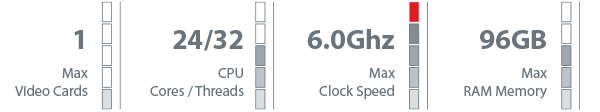
13th Gen Intel Core Compact / Portable Workstation Computer for:
CAD/CAM • Graphic Design • 3D Modeling • CGI • Computer Animation • Video Editing • Design & Visualization • Gaming
Starting Price: $1,550.00
 Titan Vulcan X170 - 14th Gen Intel Core Series 24 Cores Processor Mobile Workstation PC for CAD Designs
Titan Vulcan X170 - 14th Gen Intel Core Series 24 Cores Processor Mobile Workstation PC for CAD Designs
Not every power user who has to take to the road needs a portable
rendering station. The Vulcan X170 is perfect for the professional who
needs best CPU and GPU power combination to create a powerhouse notebook
that is also truly portable. If you’re a 3D creative professional on
the go the X170 may just be the perfect workstation for you.
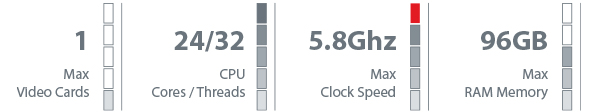
13th Gen Intel Core Mobile Workstation Laptop Computer for:
CAD/CAM • Graphic Design • 3D Modeling • CGI • Computer Animation • Video Editing • Design & Visualization • Gaming
Starting Price: $1,595.00
 Titan S261 - 13th Gen Intel Core Series Processors 4U Rackmount Workstation PC for CAD/CAM up to 24 CPU Cores
Titan S261 - 13th Gen Intel Core Series Processors 4U Rackmount Workstation PC for CAD/CAM up to 24 CPU Cores
Designing a server for CAD/CAM users is always a challenge. These workloads benefit from fast single-core performance, but having many cores speeds up CPU-based final rendering. Use a CPU with too many cores, and the minute-to-minute design experience can suffer thanks to low single-core performance.
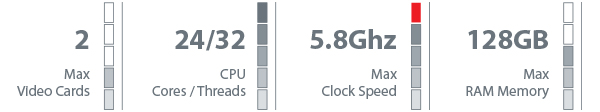
4U Rackmount Workstation / Server Computer for:
Design & Visualization • Data Analysis • AI / Deep Learning Computing • Media / Video Streaming • Cloud Gaming • Animation and Modeling • Design & Visualization • 3D Rendering • Diagnostic Imaging • Machine Learning
Starting Price: $2,120.00
 Titan S361 - 14th Gen Intel Core Series Processors 4U Rackmount Workstation PC for CAD/CAM up to 24 CPU Cores
Titan S361 - 14th Gen Intel Core Series Processors 4U Rackmount Workstation PC for CAD/CAM up to 24 CPU Cores
Meet the Titan S361, a 4U Rackmount Workstation PC designed for the most demanding CAD/CAM applications, when you want to work from anywhere and still get things done.
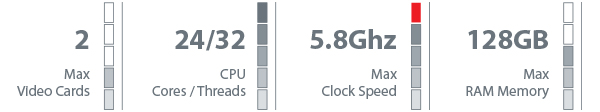
4U Rackmount Workstation / Server Computer for:
CAD/CAM • Design & Visualization • Data Analysis • AI / Deep Learning Computing • Media / Video Streaming • Cloud Gaming • Animation and Modeling • Design & Visualization • 3D Rendering • Diagnostic Imaging • Machine Learning
Starting Price: $2,120.00
 Titan W261 - 13th Gen Intel Core Series Processors Workstation PC for CAD/CAM up to 24 CPU Cores
Titan W261 - 13th Gen Intel Core Series Processors Workstation PC for CAD/CAM up to 24 CPU Cores
Dynamite may come in small packages, but the Titan W261 is more like a brick of C4 ready to blow a hole through your workload. With the latest Alder Lake 13th-generation Intel CPU technology, you can crunch the big numbers in the background while getting on with writing those reports (or watching YouTube) in the foreground.
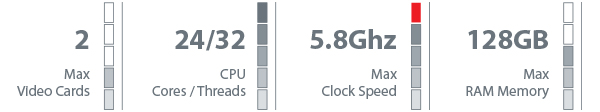
13th Gen Intel Core Compact ATX Workstation Computer for:
Rendering • CAD/CAM • Graphic Design • 3D Modeling • CGI • Computer Animation • Video Editing • Design & Visualization • Gaming
Starting Price: $2,145.00
 Titan W361 - 14th Gen Intel Core Series Processors Workstation PC for CAD/CAM up to 24 CPU Cores
Titan W361 - 14th Gen Intel Core Series Processors Workstation PC for CAD/CAM up to 24 CPU Cores
Embark on a journey of unrivaled performance with the Titan W361, a workstation that epitomizes power and precision. At its core lies the 14th Generation Raptor Lake processors, offering up to 24 cores to breeze through complex computations and multi-threaded applications. Choose between Intel Core i5, i7, or i9 to match your need for speed and efficiency.
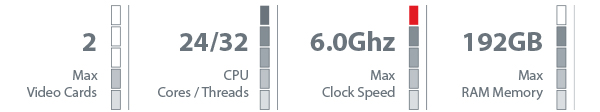
14th Gen Intel Core Compact ATX Workstation Computer for:
Engineering • 3D Rendering • CAD/CAM • Graphic Design • 3D Modeling • CGI • Computer Animation • Video Editing • Design & Visualization • Gaming
Starting Price: $2,245.00
 Titan Vulcan 24 ATX - Overclocked 14th Gen Intel Core Processors ATX Workstation PC for CAD/CAM up to 24 CPU Cores
Titan Vulcan 24 ATX - Overclocked 14th Gen Intel Core Processors ATX Workstation PC for CAD/CAM up to 24 CPU Cores
What do you do when the fastest components money can buy just don’t cut it? You overclock them with the power of AI and provide them with the best hardware platform and cooling to make it all rock-solid. The Titan Vulcan 24 ATX is that system, and we can’t wait for you to see what it can do.
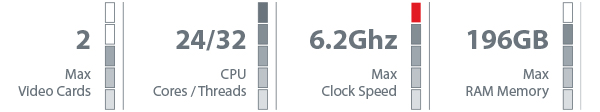
14th Gen Intel Core Overclocked Workstation Computer for:
CAD/CAM • Graphic Design • 3D Modeling • CGI • Computer Animation • Video Editing • Design & Visualization • Gaming
Starting Price: $4,695.00