
Apple’s shift to its own in-house CPUs wasn’t a major shock, since we knew it was coming for quite some time, but it is surprising how smooth and effective the transition has been. Even non-native software runs faster on current Macs than their Intel predecessors, so if you’re already a Mac user there’s very little reason not to upgrade to the latest model of iMac or MacBook. However, what if you’re currently a Wintel user and feel tempted to move over to Apple Silicon Macs? This is a much more complicated decision!
Laptop Professional Users Should Take Note

We think Apple’s strongest argument in the professional user space is as a workstation laptop. Workstation-class laptops are notoriously big, heavy, and power-hungry. Rather than being true mobile systems, they are really portable computers that move from one outlet to another.
The M1 family of MacBooks turns that on their heads. While the standard M1 found in the mainstream 13” MacBooks is more than powerful enough for most users, including those doing media editing, that’s not the chip we’re talking about here.
Instead, the 14” and 16” MacBooks that play host to the M1 Pro and M1 Max are of real interest. These laptops pack serious CPU horsepower and can provide it without throttling on battery power for hours and hours. Enough to get through a work day and then some. It opens up the possibility of doing computing tasks in the field or on the road that simply weren’t practical before. Instead of lugging around an iMac Pro or a Mac Pro on its (expensive) Apple wheels, you just slip one of these MacBooks into your bag and do all the heavy lifting in the virtual world only.
Is Your Software Ready?
Here’s the real kicker when it comes to M1 silicon. While Apples Rosetta 2 translation software works incredibly well, there is a performance overhead and the chance that some things will not work as intended. We tried out the Intel version Premiere Pro on an M1 MacBook Pro and had to drop it because it just isn’t as performant and bulletproof as it should be. With the release of the native M1 version of Premiere Pro, things changed dramatically and the M1 MacBook Pro turned into a potent video editing machine using this cross-platform software.
If your particular software tools don’t have a native M1 Mac version, we don’t recommend making the leap to Mac just yet. Also, remember that as an ARM system you can no longer run the x86 version of Windows on a new Mac. So if there’s no native M1 version yet, it’s probably not a great idea to move performance-sensitive or mission-critical software to that platform just yet.
Apple Silicon and Per-Watt Performance

There’s no doubt that all examples of Apple M1 silicon offer amazing performance, but that’s within the context of their form factor and power requirements. If you need workstation-class performance on battery power long enough to be practical, then the high-end MacBook Pros are the only game in town.
However, if you don’t care about weight, battery life or power consumption, then it’s not hard to get a system for the same money (desktop or laptop) that will outperform even the M1 Max.
It’s from this perspective that it’s best to evaluate current Apple Silicon offerings. They do offer absolute performance levels that are enough for a broad swathe of professional users, but if time is money and you care about performance above all else, then x86 systems are still a better use of your money.
Where are the Workstation Macs?

One major open question here is what Apple is going to do about their desktop workstation system, the Mac Pro. The current Mac Pro is still Intel-based and it’s showing its age. Even when new, the Intel Mac Pro computers have always offered a weak performance-per-dollar deal. The only reason to invest in the Mac Pro ecosystem is if your software tools are tied to MacOS or you benefit from the Mac ecosystem. If that wasn’t the case, you could get more performance for your money by building a workstation running Windows or Linux.
There are Apple Silicon Mac Pros on the horizon, but it’s still an open question when it comes to what they’ll offer on the performance front. It’s likely that Apple will simply glue multiple M1 Maxes together to create their system, but that’s not a bad thing. With much better cooling and no effective power limits, we could see what Apple Silicon is really capable of. These new Mac Pros will also probably be much smaller than the Intel versions and (perhaps this is wishful thinking) cheaper than Mac Pros from the past.
Apple Silicon Doesn’t Fix the Mac Pro Problem
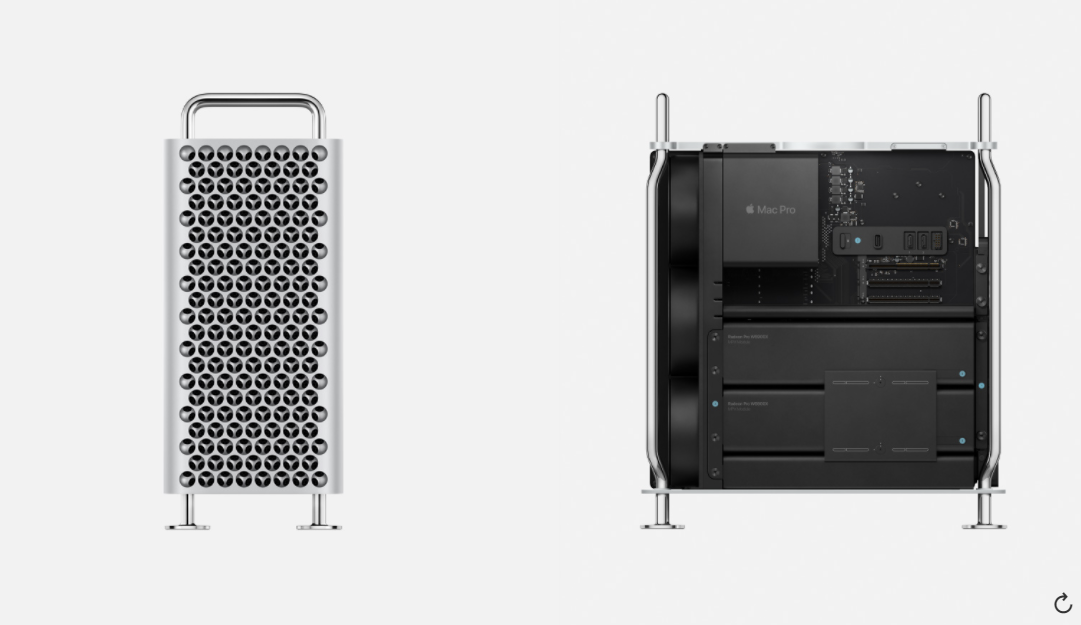
Even if the Mac Pro workstation ends up being more affordable while offering truly great workstation performance, that’s not enough to justify jumping ship. Current Apple Silicon Macs have limitations in the number of displays they can drive, how much external storage you can add, and, rather importantly, offer you now way to upgrade RAM or storage.
We believe that the storage situation on the Mac Pro workstation will be better, but it remains to be seen or how one would add additional RAM since currently the memory is integrated into the SoC. This is one of the reasons you get such fantastic memory and IO bandwidth on Apple Silicon and we wonder if Apple will decouple this in the workstation.
The other rather major issue comes from the GPU front. Apple’s own GPUs are powerful enough for mid-range applications and are amazing given the thermal and power constraints, but they still don’t hold a candle to third-party offerings from AMD and Nvidia. Even Intel will soon be getting in on the discrete GPU action, so competition is fierce. With an Apple Siliconworkstation, we suppose that Apple can just keep adding GPU cores and the unified memory architecture can be a real boon to GPU applications if you spring for the most capacious RAM options, but we’d like to see ray tracing and machine learning silicon that can compete with Nvidia’s discrete cards.
There may be a point in the future where it makes sense for high-end workstation users to step into Apple’s walled garden, but it doesn’t seem like that day will be any time soon.