|
Back to all articles
USB 4.0 vs. Thunderbolt 4.0: What's The Difference?
Published: 1-26-2023
USB 4 and Thunderbolt 4 represent the latest in high-speed peripheral connections. Both offer fantastic features, but they aren’t exactly the same thing despite being hard to tell apart.
So let’s break down the most important differences between these two standards to make sure you know which is right for you.
Both Use The Same Connector
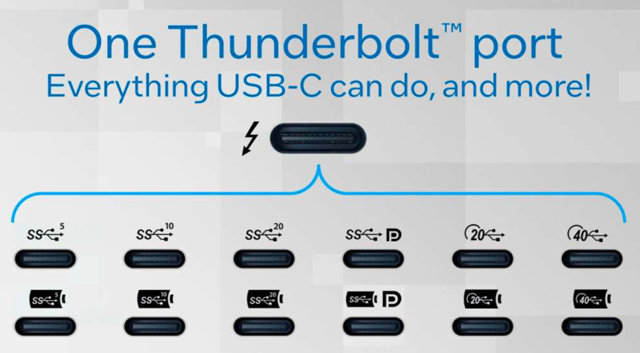
Both standards use the USB-C connector and any USB-C or Thunderbolt device using USB-C will work if you plug it into a USB 4 port. In most cases, the reverse should be true, but some USB 4 devices may not work when plugged into, for example, a purely Thunderbolt 3 port. It’s best to simply check the product’s description to make sure it lists both Thunderbolt 4 and USB 4 officially before you make a purchase.  Bandwidth Is (Almost) The Same Bandwidth Is (Almost) The Same
Thunderbolt 4 has a maximum throughput of 40Gbps in either direction simultaneously. It’s compatible with the PCIe, DisplayPort, and USB 4 protocols. One difference between Thunderbolt 4 and 3, is that Thunderbolt 4 requires a minimum of 32Gbps be available for PCIe. This means you can expect consistent performance from devices such as eGPUs, as long as you’re using Thunderbolt 4. However, there seems to be a performance difference between using the Thunderbolt controller integrated into the CPU and one integrated into the motherboard chipset.
USB 4 also offers 40Gbps of bidirectional bandwidth, but it has a neat trick where it can send an 80Gbps signal to a DisplayPort 2.0 monitor since information only has to flow in one direction. One important difference between USB 4 and Thunderbolt 4 devices is that not every USB 4 device will make full use of the 40Gbps bandwidth. Devices are marked with a “20” or “40” to indicate whether they use half or all of the bandwidth. That’s important if you buy an external SSD or other bandwidth-hungry devices.
Cable Length
Another important difference between USB 4 and Thunderbolt 4 is that USB 4 only supports its maximum speed on cables up to 1 meter (3.28ft) while Thunderbolt 4 can sustain it at twice that length.
Power
USB 4 offers a minimum of 7.5W, and Thunderbolt 4 offers a minimum of 15W. This means that devices like smartphones or cameras may charge twice as fast at least. Both standards can supply power up to 100W at the manufacturer’s discretion. For example, this is great for those who use eGPUs since your ultrabook can be powered by a single cable while docked to the eGPU.
USB 4 Features Are Often Optional
While it seems that USB 4 will give you everything that Thunderbolt 4 does, there’s a rather large catch. Unlike the Thunderbolt 4 standard that mandates its features as minimum requirements for certification, USB 4 makes most of its features optional for manufacturers.
There’s no testing required for certification, so expect some implementations to be less reliable than they should be, but that’s always been the case with USB. The minimum requirements for USB 4 are 20Gbps, support for a single 4K display, and 7.5W of power.
In other words, before you buy a computer with USB 4, pay close attention to which features are included in that model. Thunderbolt 4 has double the minimum requirements of USB 4, so you’ll get 40Gbps, dual 4K display support, and 15W of power.
Which To Choose?
When you have the choice, we’d say that Thunderbolt 4 is the better choice in almost every situation. You’re guaranteed maximum bandwidth, more power, and it’s fully compatible with USB 4 devices. The only time when USB 4 is an acceptable choice is if you’re getting all the optional features you want, or you’re happy with the lower bandwidth limits on cheaper implementations as a way to save some money.
|
|
|