Nvidia Quadro K4000 Reviewed
Published:

In the desktop space we saw this in 2007 with the release of the G92-based Nvidia Geforce 8800GT, which was a mid-range part with performance so good that it brought the relevance of much more expensive cards into question. The Kepler-based K4000 is just such a card. In terms of performance it stands toe-to-toe with the Quadro 5000 from the previous generation Fermi architecture while costing half as much. In terms of price versus performance no other workstation-grade card offers this much value. Even when compared to the next card in line, the K5000, the performance gap isn’t that great. Additionally, since the new Kepler architecture is so power efficient (max power consumption is a frugal 80W), the K4000 offers a staggering power per Watt figure.
One omission from the K4000’s feature set is SLI, which means that direct multi-GPU configuration is impossible, but of course for CUDA processing it should be possible to use a second card without SLI to give a performance boost in applications that support it. The K4000 is also relatively compact thanks to its single-slot cooler design. Any workstation with an open PCI-E 16x slot can take one of these cards without fear of width issues, although of course you should check if the case is long enough.
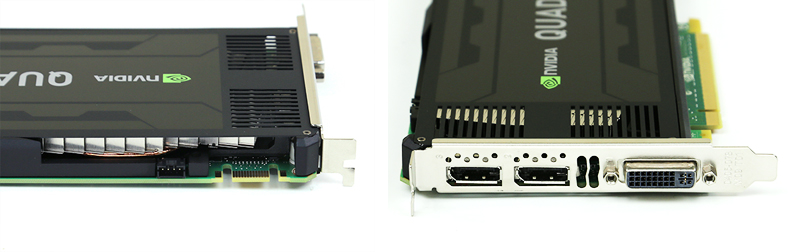
Let’s have a look at some of the numbers for the K4000: CUDA Cores 768 Gigaflops (Single Precision) 486.4 Gigaflops (Double Precision) 243.2 Total Frame Buffer 3 GB GDDR5 Memory Interface 192-bit Memory Bandwidth (GB/sec) 134 GB/s Maximum Power Consumption 80 W
Don’t forget that, like every other Quadro card, the K4000 enjoys the same additional layer of QA and support from Nvidia as well as finely-tuned drivers that are optimized for professional applications such as Maya, Solidworks, AutoCAD and the like. Although there may be consumer cards with seemingly higher performance for much lower prices these are not comparable to something like the Quadro K4000. Have a look at our article on the difference between desktop and workstation GPUs for more information. The K4000 needs to be viewed from the perspective of pro-grade cards and when seen from that angle it’s an absolute steal at about $800 retail. Its low-power consumption, single slot design and the need for only one 6-pin power connector means that it can go into workstations that have components that are not necessarily top-end, high power units. The addition of a K4000 to such a system will nonetheless yield a powerful digital content creation and design machine, whether it’s 3D modeling or high-resolution video editing the compute power provided by this card will seriously improve performance and productivity.