The ASUS KGPE-D16 Dual Opteron Motherboard - Heart of a Budget Server
Published:
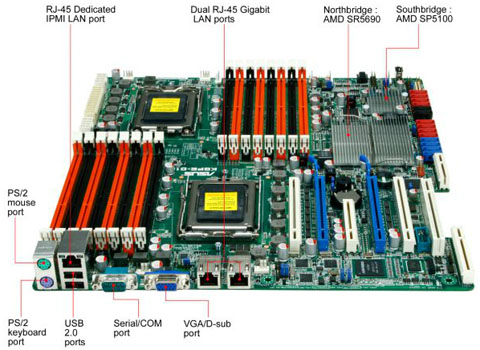
Itís within this context that we have to view the ASUS KGPE-D16 dual Opteron motherboard. This board supports multiple generations of AMD opteron CPUs via the G34 socket. The top-end chip that will work on this board is the AMD Opteron 6386 SE. A 2.8Ghz, 16-core server CPU. Which means, since this is a dual-socket motherboard, that the KGPE-D16 can form the basis of a 32-core server or workstation system. There is also support for up to 256GB of registered DDR1600. Thatís of course if youíre looking to max out the board, but the real value of the KGPE-D16 lies in the mid-range builds that it is capable of at amazingly low prices. There are 16 memory slots, so reaching high RAM numbers by using inexpensive low capacity DIMMS is a possibility. There are also CPUs in the Opteron range that are now quite cheap. Especially some Opteron 6100 octa-cores and 6200 12-core chips. If your workloads care more about threading than clock speed this might just be solution youíre looking for.
To further bolster the workstation credentials of the board, there are five PCIe V2 x16 slots, which should suffice for most graphics configurations. Be advised that you can only use four simultaneously at most, the ASUS board has various slot configurations for different purposes.
It must be said, there is a lack of IO options on the back panel. Since this board is mainly aimed at server use youíll only find two USB ports and no audio panel. Itís a good idea to pick a case with ample USB expansion backplates. ASUS also offers an MIO module for audio as a concession to workstation needs.
In terms of server duties there are many storage options. As standard the KGPE-D16 supports six SATA II drives, but also comes with the proprietary ASUS PIKE connector that provides the option to add various PIKE cards for RAID implementations. There are actually 14 disk ports on the board, but without a PIKE card eight of them arenít functional.
Two Intel gigabit network interface cards are built into the board as well as another Realtek management NIC. Rounding out the networking chops of the device.
The final server-grade feature that makes this board stand out is advanced remote management. By using the optional ASUS ASMB4-iKVM module you can even mount and install an ISO remotely by using a JAVA KVM. You can do remote ROM flashes, enter the BIOS and a whole list of other remote functions.
As you can tell, this is a serious piece of hardware. ASUS havenít skimped on reliability either. The KGPE-D16 employs long-life Japanese capacitors, which are rated for over 5 years of continuous use at 86C.
This board really is a starting point with a heap of flexibility. From a massively threaded workstation that wonít break the bank to a low-cost server that will do multiple VMs with ample RAM and storage, there are few applications the KGPE-D16 isnít suited for. In addition to this the board is reliable, compatible and priced very well, especially when you take the cost of AMD CPUs into account. We really recommend that you donít dismiss the idea of an AMD-based workstation or server, and keep an eye out for our versatile builds based on the KGPE-D16.
Check out our Titan A375 AMD workstation which is built around this motherboard.